- Features
 Stay Organized
Stay Organized 
With lists for any occasion
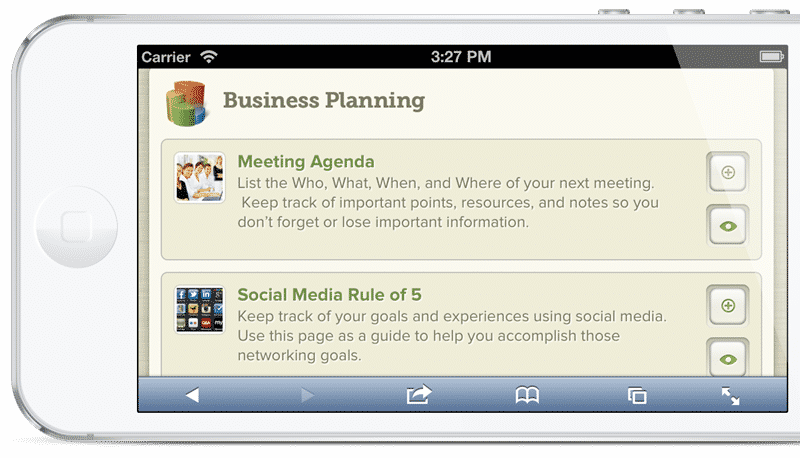
Customize any list to fit your needs. Start by browsing through the list categories, add your list and access it anytime.
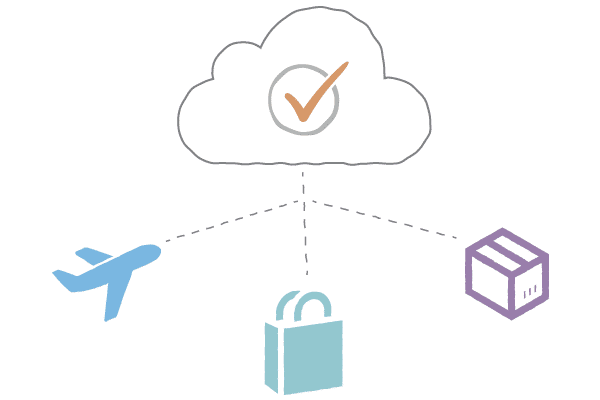
Manage Anywhere
Never be without your lists whether you are at home, the grocery store, work, or at soccer practice.
All Devices
Smartphone, tablet, desktop, laptop - no matter what the device, ListPlanIt goes wherever you do.
Forever Free
Get started with a free 30-day trial, then continue to create & manage your lists for just $5/month.
Downloadable
Looking for printable lists? We have over 700 available to our members as a bonus! Simply select the category you're looking for and choose from the PDFs in the right column. Try them out here.
- Pricing
 TRY US FOR FREE FOR 30 DAYS
TRY US FOR FREE FOR 30 DAYS 
LISTS FOR HOME, WORK, OR ON THE GO
Our Plans 30 DAYS$5/monthNumber of lists you can have Unlimited Unlimited Mobile Access Browse and manage lists on any device with ease


Automatic Backups Your work is never lost


Hundreds of Downloads Printable lists that you can type into & save.


All plans also include:
- Control over your data
- Security safeguards and backup procedures to protect your data
- Easy payment options with a credit card or by Paypal
- Top-notch customer support
- FAQ
Can I try out ListPlanIt before I pay?
Absolutely! Sign up for our 30-day free trial. You get unlimited access to everything that ListPlanIt has to offer. After 30 days, you can continue to create and manage your lists for just $5/month.
How do I create lists?
Start by browsing through our 12 categories of lists. You can “View List” to see what the list looks like to start. When you find one that you want to use, click “Add List”. Visit “My Lists” and choose “Options” and then “Edit”. Change titles, description, add lines, take away lines, and add the info you need to the list. You can save the list to store it in your account until you need it again.
Will I be able to use the lists on my tablet or smartphone?
With the new ListPlanIt, you can store and manage custom lists in the cloud using their smartphone, tablet or personal computer. ListPlanIt Mobile is a HTML5 Web App that works on multiple devices, with no apps to download or updates to worry about.
Can I share my lists?
You can! All you have to do in order to be able to share the lists you choose on Facebook, Twitter, Pinterest, or by email is to indicate on each list that you would like to make it visible to the public. Now they are ready to be shared!
Do you still have printable lists?
We understand that though the number of people using mobile devices has skyrocketed in recent years, there are still many who prefer good, old-fashioned pencil and paper. You’ll find all of our downloadable/printable lists within each category in the right-hand column. And, yes, you can type into them, too.
Can I print the mobile lists?
If you need a paper version of one of the lists that you’ve edited and saved in your account, no problem. Simply view the list that you’d like to print and use your browser’s menu. Usually, you can by choosing File –> Print or your computer’s short code (ctrl + P for PC users or cmd + P for Mac users).
What are the preferred methods of payment?
We accept all major credit cards and PayPal.
What if I decide that ListPlanIt is not for me?
Send us an email at [email protected] and let us know that you would like to deactivate billing. We’ll send you an email when it is complete.
How do I change my password?
As long as you are a member, login to your account. Click the My Account link at the top of the page. Here you’ll be able to change your old password to a new password.
- Tutorials
Whether you are visiting ListPlanIt for the first time, or have long counted on ListPlanIt as your source for the best lists and planning tools, welcome to our resource center!
Tutorials
Get Started at the New ListPlanIt.com
Editing + Creating Multiple Lists
Tools
Step-by-Step Instructions for the new ListPlanIt.com
Video: How to Create a Home Management Binder
List of Steps for Creating a Home or Business Finance Binder
How Tos
List of Steps to Inventorying your Family’s Clothing Inventory
Video: Creating a Travel Budget Worksheet
Video: Inventorying your Charitable Donations
Video: Using ListPlanIt’s Weekly Cleaning Checklist
Video: Using ListPlanIt‘s Auto Fund Worksheet
Video: Budgeting for Home Expenses with a Home Fund Worksheet
- About Us
 Jennifer Tankersley conceived of the idea for ListPlanIt in that chaotic week between Christmas and New Year’s Day. She had three young children, aged 2 to 6, and while she had always been a list maker, she was desperate for a simple way to keep track of and help manage the myriad of details that are involved in running a family and home. ListPlanIt has grown from 200 downloadable lists when it first launched in May 2007 to what it is today. You’ll not only find printable lists, but members now have the ability to create and store lists right in their ListPlanIt account and then access those lists from any device whether at home or on the go.
Jennifer Tankersley conceived of the idea for ListPlanIt in that chaotic week between Christmas and New Year’s Day. She had three young children, aged 2 to 6, and while she had always been a list maker, she was desperate for a simple way to keep track of and help manage the myriad of details that are involved in running a family and home. ListPlanIt has grown from 200 downloadable lists when it first launched in May 2007 to what it is today. You’ll not only find printable lists, but members now have the ability to create and store lists right in their ListPlanIt account and then access those lists from any device whether at home or on the go.Connect with us on Facebook, Twitter, and Pinterest.
Jennifer is also the author of the popular blog and eBook series: 100 Days to Christmas, 100 Days of Summertime, and 100 Days of a New Year.
She welcomes you to ListPlanIt and invites you to set your mental space free with the magic list making (find out how here). Feel free to ask questions, make list suggestions, or send comments to [email protected].




